Candidates: Are you interviewing and need support?

Experience firsthand how HireVue can transform your hiring process.
Interview scheduling is one of the biggest time sinks for recruiting teams.
With back and forth calls, changing schedules, and sudden cancellations, most recruiting teams are on a journey to streamline scheduling. For those at the beginning of their process improvement, we’ve provided the simplest form of scheduling efficiency… templates.
This is the ultimate set of templates for many aspects of interview scheduling, including setting up an interview via email, detailed agendas, and simple tracking sheets for scheduling and organizing meetings with multiple candidates.
In this article you’ll find:
For those looking to fully automate the interview scheduling process, we also walk through more comprehensive SaaS solutions that can help take scheduling off your to-do list.
Interview schedule email template
When contacting a candidate for a job interview, your email message should be informative and professional with an upbeat tone that is consistent with your company’s culture. This template provides a basic outline for an email invitation, including a clear subject line, your business name and the position applied for, and details about time and location of the interview. You may choose to include the name of the person conducting the interview, items the candidate should bring, or other information. Edit the template as needed to fit the company, position, and applicant.
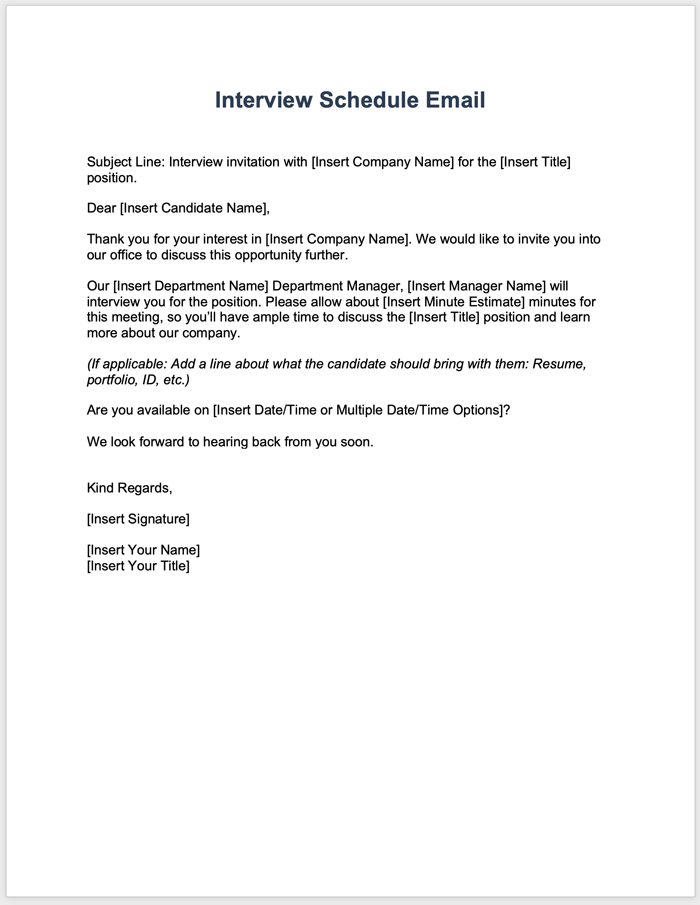
Download Interview Schedule Email Template
Phone interview schedule email template
Phone interviews are an antiquated way for hiring managers to first get in touch with a candidate. For phone interviews, you’ll likely initiate contact with applicants via email or text. Use this template to create a custom script. Keep your message brief and professional to streamline the process and ensure clear communication with candidates.
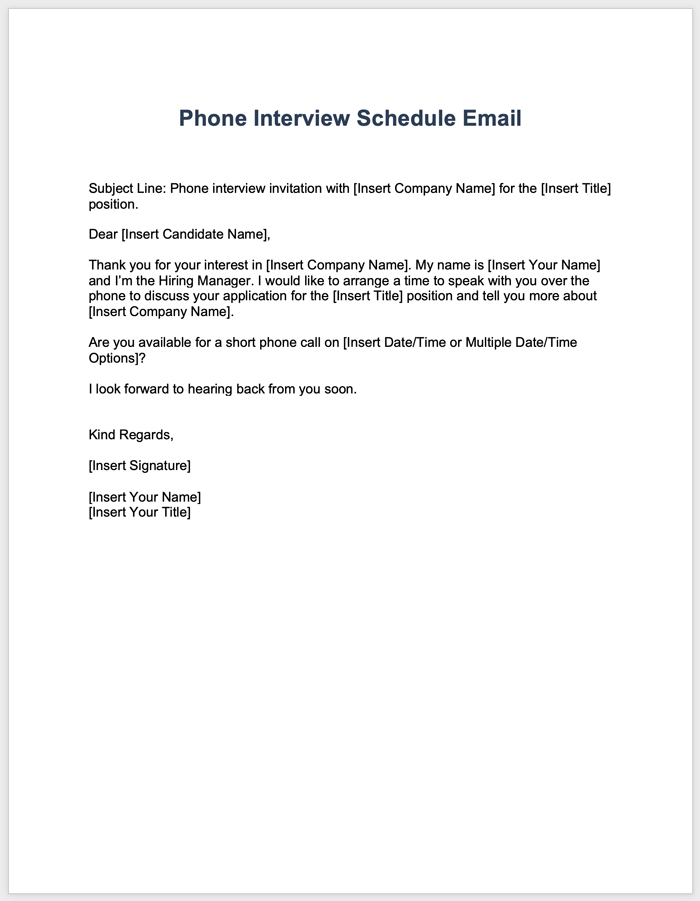
Download Phone Interview Schedule Email Template
A more streamlined option is to replace the manager phone screen with on-demand video interviewing. This removes the need for scheduling entirely, and allows both sides of the hiring table to work on their own time, which accelerates this early stage of the interview process, and allows more candidates to be considered.
Sample interview schedule template
View a sample interview time schedule from start to finish, with each part of the interview itemized and assigned a given number of minutes. An interview agenda can keep the conversation on track and ensure essential items are not overlooked. Use this schedule outline to develop your own interview plan, including time for introductions, specific questions, and closing details.
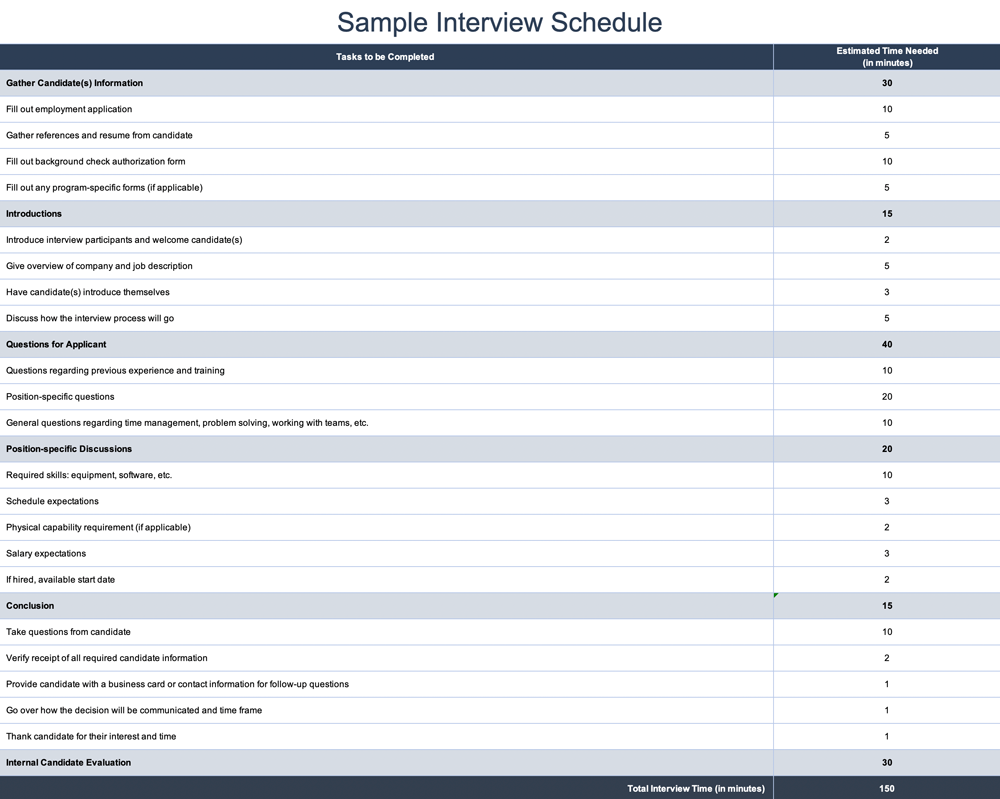
Download a Sample and Blank Interview Schedule Template
Sample interview schedule for questions
This example interview template is organized into three sections: an opening, body, and closing. Each portion of the interview is assigned a time frame to help keep the process on schedule. The opening focuses on welcoming a candidate and building rapport. The body constructs the bulk of the interview, and the closing provides time for summary, candidate questions, and explaining the next steps.
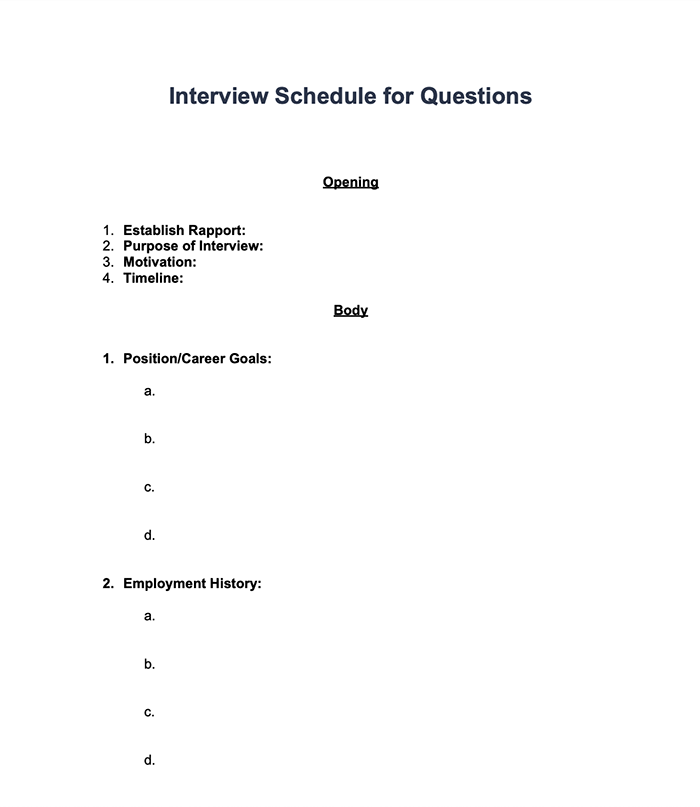
Download Sample Interview Schedule for Questions Template
Interview appointment schedule template
This blank interview schedule template is a simple Excel spreadsheet for listing applicant names, interview dates and times, and key details. Customize the template by adding or removing columns to suit your needs. An appointment schedule makes it easy to keep track of interviews, get a quick overview of who is scheduled at a specific time period, or search for particular details.
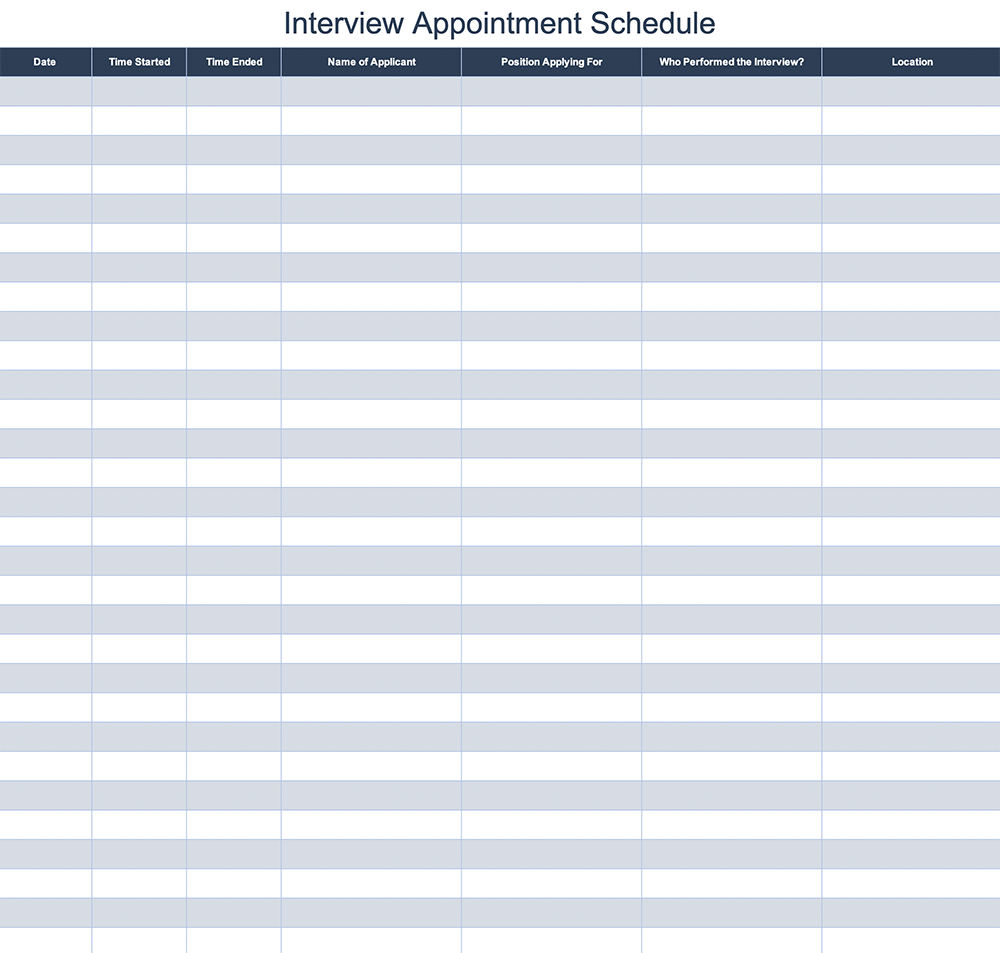
Download Interview Appointment Schedule Template
Brief interview schedule template
Use this brief interview schedule form as-is or expand it to suit your needs. The template is divided into sections for the interview opening, body, and closing, with checkboxes that provide a visual reference of completed parts. Use the space at the top for information about the applicant and the position applied for. Add your interview questions to complete the template.
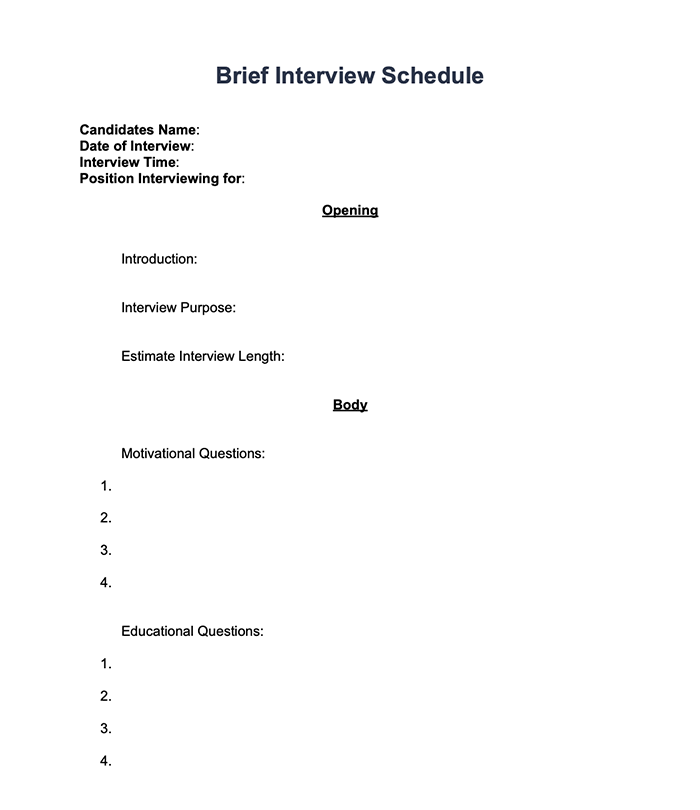
Download Brief Interview Schedule Template
Candidate interview agenda template
When doing multiple interviews for several candidates, scheduling can get complicated. This template is designed to help organize people, activities, and locations during a day of interviews. You can break down the who, what, and where for each interview on an hourly basis, and include lunch breaks, meetings, or other tasks you need to complete throughout the day. The template’s table format helps you create an easy-to-read schedule of events.
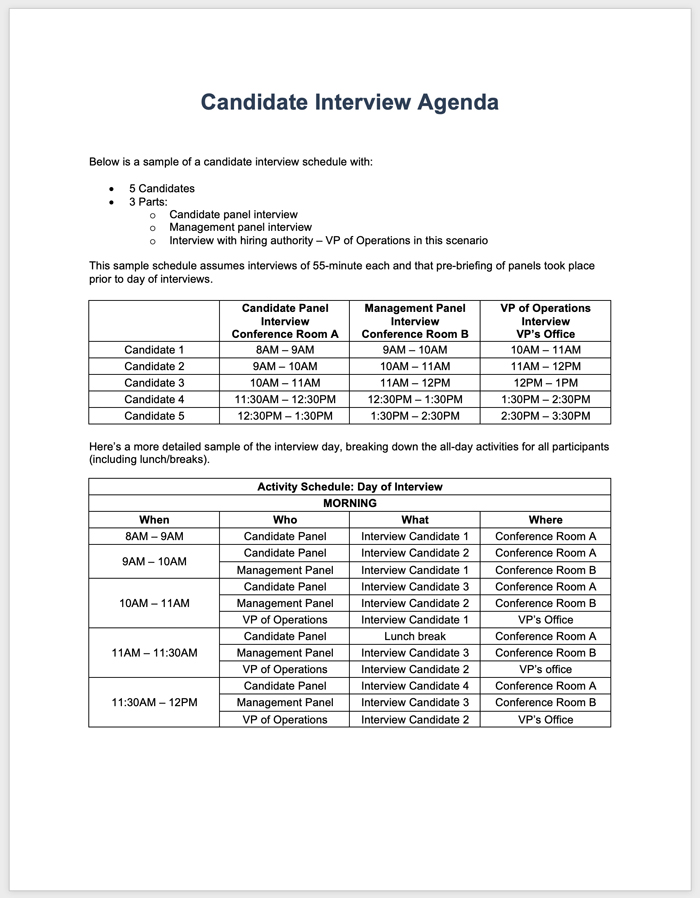
Download a Sample and Blank Candidate Interview Agenda Template
Tips for interview scheduling
Using templates for interview scheduling–from initial email contact to planning the structure of an interview–allows you to create an interview process that is both efficient and thorough. Once you prepare your basic templates, you can quickly modify them to create custom documents for each job or candidate. You can also go into an interview feeling prepared instead of guessing how much time is available for each phase while creating a positive first impression for the applicant.
As you schedule interviews, here are a few tips to keep in mind:
- Start with Written Contact: Sending an email or text allows you to include all necessary information and gives the candidate a chance to respond thoughtfully. You also reduce the risk of catching the candidate at a bad time, which could happen if you initiate contact by phone. An added benefit is that all the details they need to remember are in the message so they can reference them later.
- Be Flexible: Unless you are scheduling a group interview, and several people need to be available at a given time, offer candidates several time slots. They can select a time that works with their schedule, which will help make them more focused during the interview. Thereby increasing the chances that you will have a better meeting. Make sure times are adjusted to accommodate candidates who live in other time zones and are interviewing remotely.
- Consider Questions Carefully: Whether you’re asking behavioral questions (how an applicant has handled different work scenarios) or situational questions (how a candidate might handle hypothetical situations), only ask questions that relate to hiring and that the equal employment opportunity standards consider appropriate. In an attempt to be personable, an interviewer may inadvertently ask a question about gender, age, race, family status that could be interpreted as discriminatory. Plan questions in advance and focus on a candidate’s goals, performance, problem-solving abilities, skills and competencies, and other elements related to the position.
- Review Your Process: Consider reviewing the efficiency of your email communications and the effectiveness of your interview questions and structure. After conducting interviews, you can rate the candidates as well as the process to help streamline your hiring procedures and conduct more effective interviews in the future.
Following a standardized structure can help organize the interview and determine the allotted time for opening statements, questions and discussion, and concluding summaries. Even for unstructured interviews, which may not include predetermined questions, the conversation should have some structure. Simply schedule a specific time frame for different elements of the process, such as introducing the candidate to the company, engaging in conversation and discussion, and reviewing the next steps in the interview process.
Streamline scheduling interviews with applicants using automation
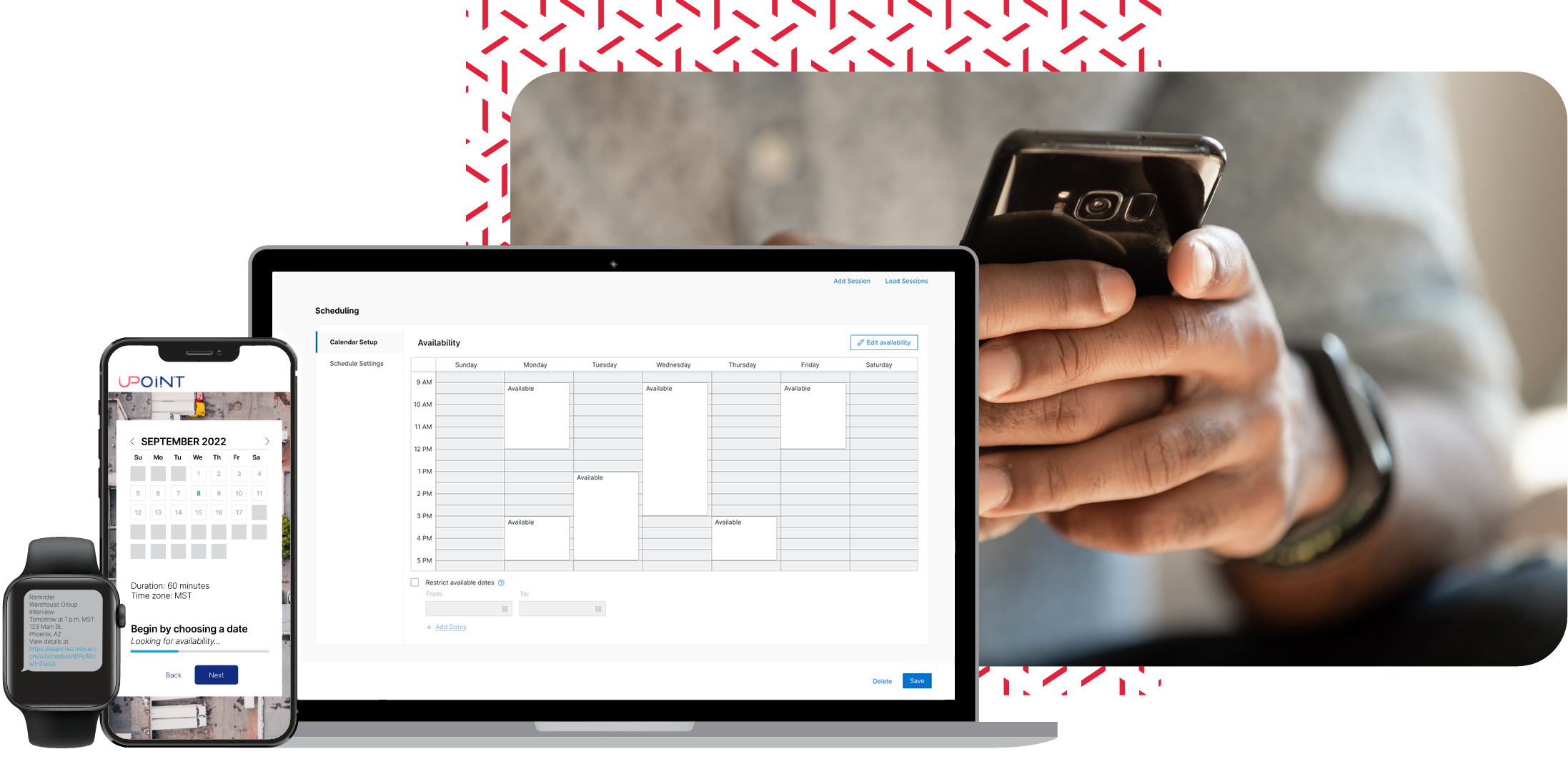
When a candidate’s status is updated in your ATS, they will automatically receive a text or email, similar to the templates we’ve shared with you, inviting them to schedule an interview time. Automated text reminders will be sent, and rescheduling, whether triggered by the hiring manager or candidate, is all handled automatically – helping reduce no-show rates.
Plus, with on-demand video interviewing, the need for scheduling is eliminated, as candidates can take the interview on their own time, and hiring managers and recruiters can look back at answers and assessments when it’s convenient for them. Beyond ease, you also are evaluating candidates consistently and based on core competencies necessary to perform well in a certain role, backed by IO psychology.
Want to learn more about taking scheduling off your to-do list?

Experience firsthand how HireVue can transform your hiring process.



